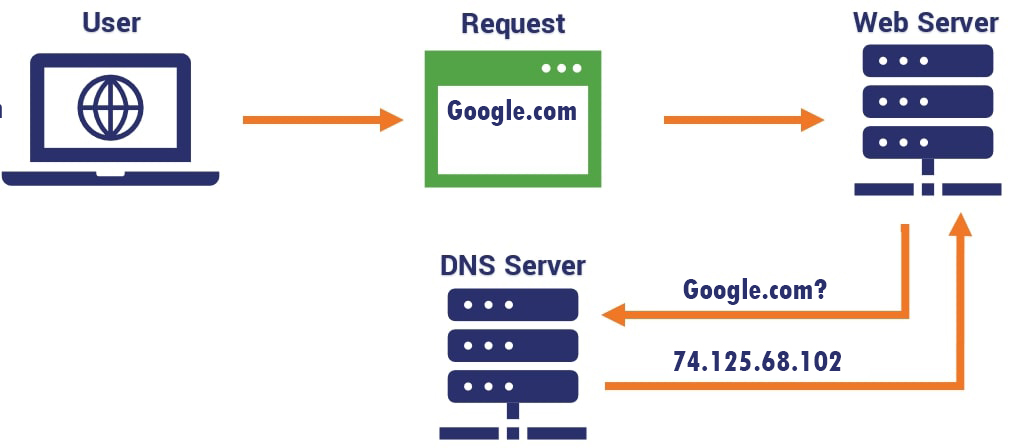If you’re looking to understand the world of domain names, then you have come to the right place.
The Domain Name System (DNS) is an essential part of the internet that provides a way for us to connect with websites and other online services. DNS is responsible for converting easy-to-read domain names like “example.com” into an IP address, which computers use to identify each other on the internet.
This guide will provide a comprehensive overview of DNS and explain how it works. We’ll cover topics such as how domains are registered, what types of domain names are available, and how to manage them. We’ll also look at the different types of DNS records you can use and how they work together to make sure your website is accessible around the world.
Once you understand how DNS works and what options are available to you, you’ll be ready to take control of your domain name portfolio and get the most out of it.
What Is Domain Name System (DNS)?
Domain Name System (DNS) is responsible for translating domain names into numerical IP addresses that computers can understand. It’s like a phonebook: if you want to call someone, you don’t need to remember their phone number; you just need to know their name.
In a sense, DNS is the foundation of the internet. Every website and its contents—text, images, audio/video files—are accessed using an associated numerical IP address. Therefore, without DNS there would be no way to reach any page.
To put it simply, DNS is the bridge between human language and the device language that allows us to link web pages and make them accessible online. It’s important to understand the functionality of DNS so that websites can be reached and web pages can be properly rendered by web browsers.
Technical Details of DNS
The Domain Name System (DNS) is a system of translating domain names into IP addresses. Whenever you type in a website address, DNS translates the name into an IP address and connects you to the server associated with that website.
To explain further: Each IP address is like a telephone number assigned to each online device. When you type in a URL, the DNS translates and redirects your connection from the domain name to the actual IP address. That’s why you won’t need to remember and type in an IP address for every website—you just need the domain name.
However, that’s not all this system is responsible for. The DNS also helps support redundancy, which is necessary if multiple servers are powering a single site, or if content needs to be backed-up in more than one place. It also verifies whether or not an email server is valid before sending any messages, so your email won’t be sent out into oblivion.
DNS Record Types and Their Functions
Domain Name System (DNS) is the infrastructure that helps to direct users to the right website or service. It’s a vital service, as most web-based addresses are actually just easy-to-remember names pointing to actual servers located somewhere around the world.
To ensure that browsers know where to find which website, DNS uses a variety of record types that serve different purposes. Let’s quickly review each type:
A Record
An A record (also known as an Address record) is used to map a domain name to an IP address. The A record is probably the most common DNS record type and is used for all web-based services on the internet.
CNAME Record
CNAME records are used to point a domain name towards another domain name. This is useful when you want one address to point towards another, such as when linking two sites together.
MX Record
MX Records (also known as Mail Exchanger records) are used for email services, helping mail servers determine where emails should be sent when they are sent from a certain domain. These records are necessary if you plan on having your own dedicated email server.
By understanding the different types of DNS records, you can better understand how the whole system works and use it more effectively.
What is Secondary DNS Server and Authoritative DNS Server
When you register a domain name, the Domain Name System (DNS) works to match it to an IP address to identify the location of your website. To do this, it requires two types of DNS servers: secondary and authoritative.
Caching/Recursive
Only DNS Server Receiving recursive DNS requests from clients, the caching server monitors the name to IP translation and provides the proper IP to the client. It has access to all of the open DNS records but does not control any DNS data. To speed up DNS resolution, it also keeps a cache of responses to the most recent queries.
Secondary DNS Servers
Secondary DNS servers are responsible for storing copies (or “zones”) of your domain’s DNS records. They are also known as slave servers, because they digitally “sync” with an authoritative server, typically once a day. Without this type of server, all requests for your domain’s IP address would be sent directly to the authoritative server, which could lead to slow website loading times or even server crashes due to the high amount of traffic.
Authoritative DNS Servers
Authoritative DNS servers are the “master” servers in the system and contain copies of all the domains registered within them. They are responsible for responding directly to queries about a particular domain’s IP address. This allows them to act as a “hub” or control center in routing traffic between secondary DNS servers and any other nameservers that may be connected. This helps reduce latency and ensure quick processing times so your visitors don’t have to wait too long before they can access your website content.
- Primary (Master) Name Server – Stores the master copies of all domain data, and is the main point of reference for the relevant DNS request. Updates about a domain are done from this database.
- Slave Name Server – The primary DNS server shares its load with and delegates its authority to a slave server to enhance availability in case of failure or breakdown. Simply put, the slave server is a backup for the primary server. It relies on special automatic DNS protocol mechanisms to get updates.
- Root Name Server – The first step of the domain name to IP translation starts here. The root server extracts the TLD (Top Level Domain) from the DNS request (such as the .com, .org and so on). It then returns details for the namespace, and redirects the request to the relevant TLD name server.
DNS Forwarding Server
As implied by the name, this server forwards DNS requests to other external servers so they can be resolved. Additionally, it offers a local DNS cache, enabling off-site resolution and speeding up response times. Additionally, it allows you to define your local domain space with greater flexibility by separating and sending internal and external queries to different servers.
The Use of DNS in Website Hosting
When it comes to hosting a website, the Domain Name System (DNS) plays an essential role in its success. DNS acts as a directory or an address book for the web, allowing users to access websites and other online resources by entering a domain name into their browser.
DNS consists of several elements that work together to connect users to websites:
- Domain Name Registrar – The registrar is responsible for maintaining the records of who owns which domains, and providing registration services. They also provide DNS services such as setting up nameservers and keeping server IP addresses updated.
- Nameservers – Nameservers are servers that contain the DNS records of a domain and act as intermediaries between users’ computers and the domain’s hosting server. In order for a domain to be hosted, it must have valid nameservers associated with it.
- DNS Server – The DNS server hosts all of the IP addresses associated with a domain, translating them into human-readable language so website visitors can access the content they’re looking for.
- Web Hosting Server – The web hosting server is where your website is physically stored, and is responsible for displaying your site’s content when visitors access it via their web browsers.
By understanding how DNS works and how it plays a role in website hosting, you can ensure that your website runs smoothly so your visitors can access your content without any issues or delays.
Security & Privacy Considerations When Using DNS
Security and privacy are now more important than ever when it comes to the digital world, and the Domain Name System (DNS) is no exception. As a result, it’s important to understand some of the potential threats and steps you can take to protect yourself while using DNS.
Potential Security Risks
The most common security vulnerability associated with DNS is cache poisoning. A hacker can corrupt the information stored in a DNS server’s cache by sending bogus data back to the server. This malicious data then gets broadcasted to DNS resolvers, which will then send users to a malicious website rather than the intended destination website. Another potential risk has to do with malware attacks, where users may be unknowingly redirected from legitimate websites to malicious ones in an effort to infect their devices with malware.
Steps You Can Take
In order to combat these threats, there are some security measures you can take when using DNS:
- Ensure your DNS provider has adequate security features built in, such as DNSSEC or anti-DoS defenses
- Verify the authenticity of domain names before clicking on them
- Employ robust firewall rules that only allow access from trusted sources
- Keep your device’s operating system up-to-date with the latest patches
- Use a reputable antivirus program with real-time scanning capabilities
Best Practices for Managing DNS Records
With so much to consider when managing DNS records, it can be difficult to know where to start. Fortunately, there are some best practices that you can use to keep your domain name system running smoothly.
Establish a Single Source of Truth
Having a single source of truth for DNS records reduces errors, saves time and effort, and helps keep the domain name system running at its most efficient. Make sure all changes and updates are done from one central place in order to maintain consistency across your entire system.
Regularly Monitor your DNS Records
Regular monitoring of DNS records helps ensure that any problems are caught and resolved quickly. Checking regularly also ensures that security patches and other necessary updates have been implemented correctly and on time.
Get Help When Necessary
Managing DNS records can be complex, especially if you’re looking after multiple domains or you have an extensive network with multiple layers of information stored in the domain name system. If you need additional help with managing your DNS, consult with an experienced specialist who can make sure everything is handled correctly.
Conclusion
The Domain Name System is integral to the internet, offering a system to locate resources, websites, and services on the web. Understanding the basics and beyond of the Domain Name System is key to getting the most out of the internet, whether managing a website, understanding how to register a domain name, accessing a network, or connecting to the internet at large. From DNS protocols and records to registrars and registries, this in-depth guide offers a clear picture of the world of domain names and the Domain Name System.